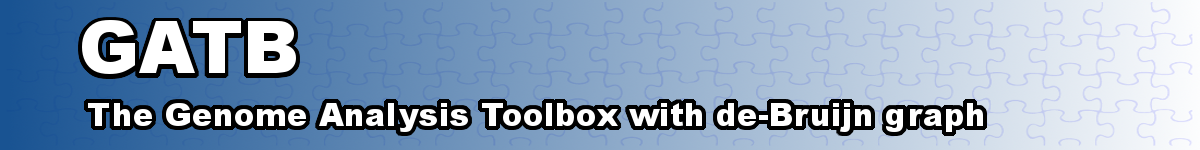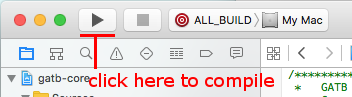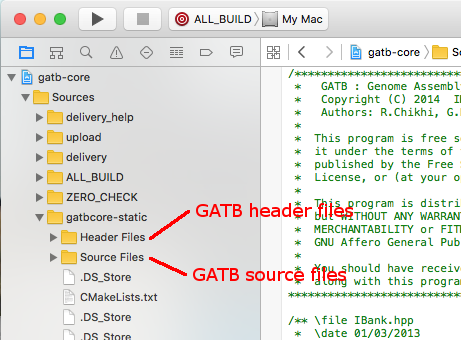This article explains how to configure the Xcode IDE to work on GATB-Core based projects, either GATB-Core library or GATB-Tools.
Preliminary comment
There is no requirement to use Xcode to develop source code on Mac OSX. However, it is a very well featured develoment platform as it is fully designed for Apple’s computers.
Requirements
To handle the development cycle of GATB-Core projects, you need:
Install Xcode
Download and install Xcode.
By default, only the latest release of Xcode is provided through this link. If you need a previous version of Xcode that is valid for your version of OSX, follow this link (requires an Apple Developer ID).
Prepare GATB-Core source code
Note: what is written here for GATB-Core also applies for a GATB-Tool project.
If you have already worked with GATB source code, you may have done this:
cd <some-directory>
git clone https://github.com/GATB/gatb-core.git
WARNING: read-only repository. If you intend to commit code
(e.g. Inria developers), clone from Inria Forge.
cd gatb-core/gatb-core
mkdir build ; cd build
Important note: if you already have such a ‘build’ directory (e.g. you develop using ‘cmake’ with ‘make’) you should either delete it or use a different build folder.
Then, you run CMake as follows to prepare the project for Xcode integration:
cmake -G "Xcode" -D CMAKE_BUILD_TYPE=Debug ..
Finally, you DO NOT run make to compile GATB-Core: we are going to that in Xcode.
Import GATB-Core into Xcode
This is very, very easy:
- go to menu “File”
- select “Open…”
- navigate to “~/devel/build” and select “gatb-core.xcodeproj”
- click on [Open]
The Xcode “Project Explorer” now contains a project called: “gatb-core”.
Now, compile GATB-Core for the first time:
- go to menu “Project”
- select “Build”
or:
From here, you should have everything to work on and compile c++ codes.
Tips and tricks
We have two folders of interest within the “Project Explorer” of Xcode (left side panel):
Debugging GATB-Core code
Xcode provides an integrated GUI-based debugger. Please, refer to Xcode documentation to review how to use it.
Resources